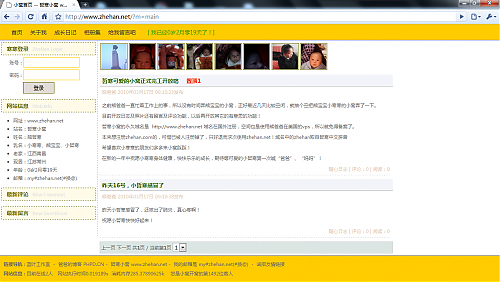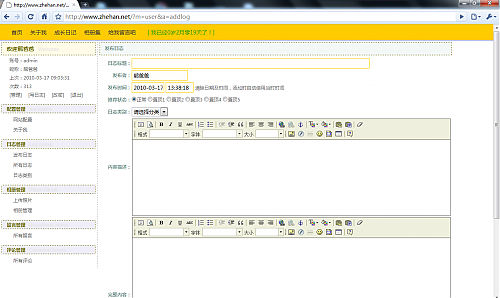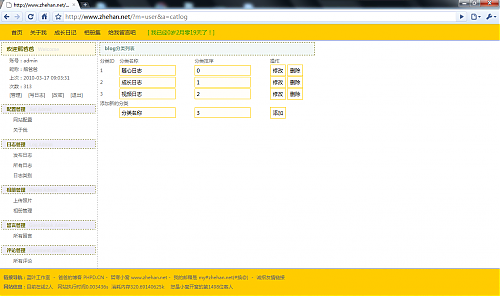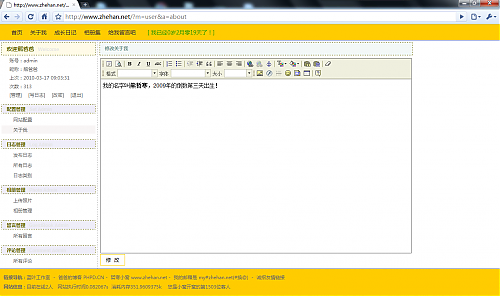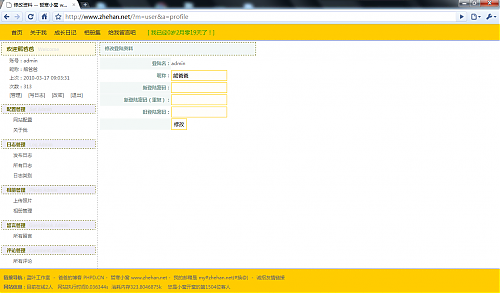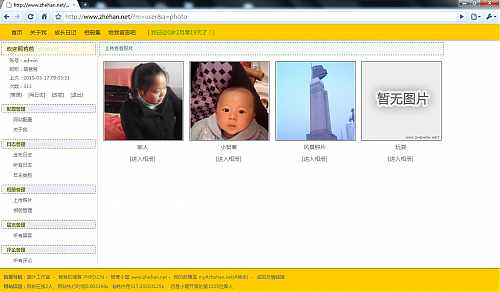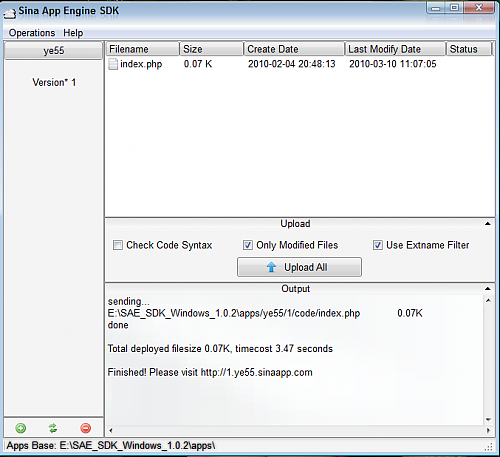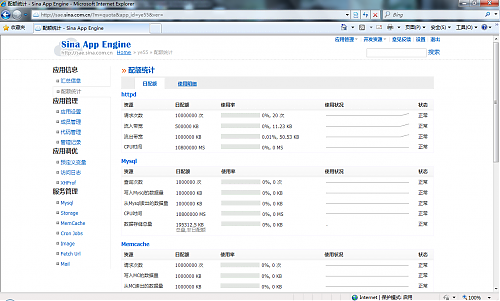现在已经在售了,有外壳版的才500多元,弄个放家里装个windows xp或是linux做远程,路由个弄个动态域名,放家里,然后用手机或是电脑远程控制,让它下下载、放放网站程序等。真酷!
BTplug是国内第一台插座式计算机(Plug Computer,也简称PC,呵呵),我们的愿景是让这样一个耗电、成本都极低的微型电脑为用户提供24小时不间断的、易用、易管理的网络服务。
BTplug不是PC或笔记本电脑(包括上网本),它没有键盘、鼠标、显示器。象服务器一样,BTplug主要通过网络来远程管理。与市面上大多数带BT功能的NAS(网络附加存储管理器)相比,BTplug的硬件规格处于相对高端,而预计上市价格位于低端。软件方面,由于BTplug采用了兼容x86指令集的CPU,可以无障碍地运行绝大部分PC应用程序,windows、linux,甚至Google即将发布的网络操作系统Chrome,都可以根据您的喜好与讯盒结合。采用开放平台的BTplug将成为您实践DIY精神的最佳设备:不但PT高清下载不是问题,还可以随时随心所欲地添加各种应用。
BTplug可以用来做什么呢?它可以被家庭和中小企业用来做:
文件共享服务器(配合动态域名即可随处访问,做个家庭NAS也是小菜一碟)
下载服务器
网站服务器(做个50G的网站也没人跟你收费)
邮件服务器
….很多其他24小时应用,比如用做安全监控,甚至挂上外挂去开心网或QQ农场偷菜。用它做什么,只局限于你的想象力!!
BTplug的硬件规格:
– 约1GHz主频的CPU,支持应用最广的x86指令集
– 512M DDR2内存
– 2个USB2.0接口,PATA硬盘接口及串口、GPIO口
– 100M快速以太网接口
BTplug的体积很小,相当于移动硬盘大小,同时耗电不高于5W(不含外置存储),非常符合绿色、低碳的消费潮流。