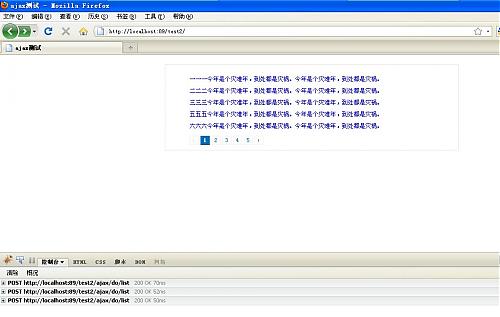http://blog.licess.cn/lnmp-debian-ubuntu/
因为个人原因,LNMP经过几次跳票终于发布了,此次发布的是在Debian或者Ubuntu下的Nginx、PHP、MySQL、phpMyAdmin、Zend一键安装包,可以在VPS、独立主机上轻松的安装LNMP生产环境。
LNMP Ver0.2 for Debian/Ubuntu软件版本说明(2009年8月26日更新):
Nginx:0.7.61
PHP:5.2.10
MySQL:暂时使用的apt-get安装
Zend Optimizer :3.3.3
使用说明:
如果系统预安装Apahce或你已经安装Apache,请先运行ap-get remove httpd,删除Apache!
登陆Linux,下载LNMP压缩包,并解压. (一些朋友可能不知道怎么弄,登陆VPS或者主机,
执行命令 wget http://soft.vpser.net/lnmp/lnmp0.2.tar.gz ,将lnmp0.2.tar.gz下载到VPS中,执行 tar zxvf lnmp0.2.tar.gz解压LNMP一键安装包)。
执行命令 cd lnmp
然后再执行./debian.sh ,输入要绑定的域名,回车后。程序会自动安装编译Nginx、PHP、MySQL、phpMyAdmin、Zend这几个软件。
安装大约10分钟左右需要设置MySQL root用户的密码。
程序安装路径:
MySQL : /usr/bin
PHP : /usr/local/php
Nginx : /usr/local/nginx
PHPMyAdmin /home/wwwroot/phpmyadmin
Web目录 /home/wwwroot/
添加虚拟主机:
修改/usr/local/nginx/conf/nginx.conf 文件
在
server
{
listen 80;
server_name status.lnmp.org;
location / {
stub_status on;
access_log off;
}
}
后面添加上下面代码:
server
{
listen 80;
server_name www.lnmp.org;
index index.html index.htm index.php;
root /web/www/abc;
location ~ .*\.(php|php5)?$
{
fastcgi_pass unix:/tmp/php-cgi.sock;
#fastcgi_pass 127.0.0.1:9000;
fastcgi_index index.php;
include fcgi.conf;
}
location ~ .*\.(gif|jpg|jpeg|png|bmp|swf)$
{
expires 30d;
}
location ~ .*\.(js|css)?$
{
expires 12h;
}
access_log off;
}
再执行kill -HUP `cat /usr/local/nginx/logs/nginx.pid`虚拟机就生效了。
通过下面这几个链接查看phpinfo和管理MySQL
phpinfo http://domain.name/phpinfo.php
phpMyAdmin http://domain.name/phpmyadmin
此版本为测试版本,已经在DiaVPS、RASHOST、SWVPS、thenynoc.com、BoxVPS、VMware Debian最小化安装 上测试成功。
演示站点:http://www.vpser.net
QQ交流群:VPS群:7617036 Linux群:12327692
反馈网址:CentOS/RedHat版 http://blog.licess.cn/lnmp/
Debian/Ubuntu版 http://blog.licess.cn/lnmp-debian-ubuntu/
交流论坛: http://bbs.vpser.net
下载地址:http://soft.vpser.net/lnmp/lnmp0.2.tar.gz
友情提示:Linux下操作请注意大小写。