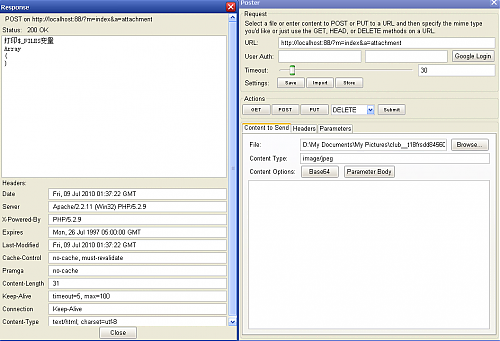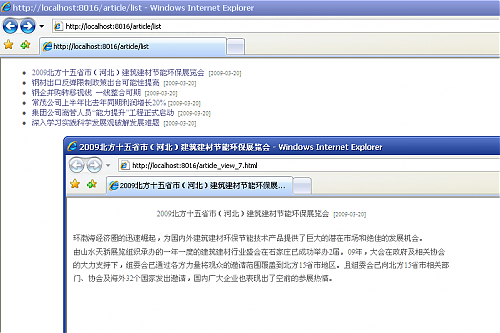没法上传,把Content Type设为multipart/form-data也一样无效,不知道是不是bug,google上也没找到解释。
所以测试上传只能靠curl了,但是curl的cookie挺麻烦的,现在把我测试文件上传的命令发到博客里,希望有用得上的朋友借鉴。
第一条是登陆,获取session,把PHPSESSID的cookie存入cookie33.txt
curl -X POST -d "username=admin&password=admin" "http://localhost:88/?m=index&a=ajaxlogin" -D cookie33.txt
第二条是进入一个受session保护的页面,-b获取发送cookie到服务器,-c重新写入新cookie操作,得到session授权,从而准许打开页面
curl "http://localhost:88/?m=main" -b cookie33.txt -c cookie33.txt
第三条是把文件上传到一个受session保护的页面-F是上传文件
curl -F "file=@a.jpg" "localhost:88/?m=main&a=upload" -b cookie33.txt -c cookie33.txt